A photo collage is more than just a collection of pictures – it tells a story, evokes memories and is an expression of your creativity. Whether as a personal gift, a stylish decorative element or simply to capture your best moments: A well-designed photo collage can serve many purposes. In this article, you will find practical tips on how to create your photo collage and turn it into a masterpiece with pixolo. We will cover both digital and handmade collages and show you how to make the most of your creativity.
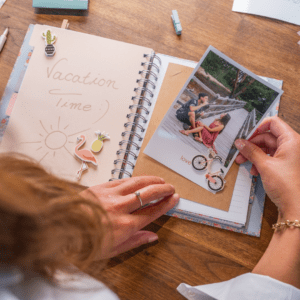
What is a photo collage?
A photo collage is an artistic arrangement of several photos on one surface, often complemented by creative designs and decorations. It is ideal for:
- capture memories (e.g. from a vacation, a wedding or a birthday).
- express emotions (e.g. joy, love or gratitude).
- Show creativity (e.g. by combining different colors, shapes and themes).
With modern tools, creating a photo collage is child’s play – regardless of whether you are a beginner in the field or an experienced designer.
Create a digital photo collage and print it out with pixolo
There are numerous user-friendly apps and tools specifically designed to make creating photo collages as easy as possible. Here are some tips on how to create a stunning digital photo collage:
1. define the theme and purpose of the collage
Before you start, think about what purpose your photo collage should fulfill. Should it:
- Want to highlight a special memory?
- Serve as decoration for your home?
- Be a gift for someone?
The theme helps you to select the right images and match the design to them.
2. select photos
Choosing the right photos is crucial if you want to create a photo collage. Pay attention to:
- High image quality: Avoid blurred or pixelated images.
- Variety: Mix close-ups with landscape images to create variety.
- Uniformity: Choose pictures with similar colors or lighting to create a harmonious overall picture.
3. choose a suitable layout
A variety of templates that have been specially developed for photo collages await you. Choose a layout that suits your theme:
- Classic: Evenly arranged images in a grid.
- Creative: Free arrangement with overlapping elements.
- Modern: Minimalist designs with lots of white space.
4. adjust colors and backgrounds
A good photo collage depends on matching colors and backgrounds. For example, you can:
- Change background colors: Choose colors that highlight your photos.
- Add textures: Use wood, marble or canvas textures to add depth to your collage.
- Incorporate decorative elements: Hearts, stars or floral patterns can enhance your collage.
5. insert texts
A photo collage can be supplemented with short texts, for example:
- Title (e.g. “Our summer vacation 2023”).
- Quotes or sayings that go with the pictures.
- Date and place to capture the moment.
6. use filters and effects
Uniform filters can make your images look harmonious, for example with:
- Color filter (e.g. sepia, black and white or pastel).
- Effects such as vignettes or blurring.
- Frames and shadows for a three-dimensional effect.
7. upload, edit and print photo collage at pixolo
Once you have created your photo collage, you can upload it to pixolo, edit it to your heart’s content and then have it printed in impressive quality in the size and style of your choice. Whether in the form of normal photos or posters, as a photo calendar or photo book with several collages – you decide how you want to present your photo collage.

Make your own photo collage: Creative DIY ideas
If you prefer a handmade photo collage, you have countless possibilities to give free rein to your creativity. Here are some tips and tricks on how to make your own photo collage:
1. assemble materials
You can use the following materials:
- Photos (printed in good quality by pixolo).
- Cardboard or canvas as a base.
- Scissors, glue, double-sided adhesive tape.
- Decorative elements such as washi tape, stickers or glitter.
- Pens, markers or brushes for handwritten notes.
2. plan layout
Before you start gluing, lay out the photos as a test. Make your decision:
- Whether the images should be arranged in order or freely.
- Which shapes you would like to use (e.g. heart, circle or geometric pattern).
- How much space should be left between the pictures.
3. design background
Choose a background that complements your photos. Possible ideas:
- Colored paper: Use colored cardboard or scrapbooking paper.
- Natural materials: wood look, jute fabric or dried flowers.
- Hand-painted designs: Paint patterns or watercolors as a background.
4. add decorations
Add the finishing touches to your collage with:
- stickers or small illustrations. Incidentally, pixolo has great 3D stickers for this purpose.
- Frame individual photos, e.g. with washi tape.
- Shiny accents such as gold foil or glitter.
5. incorporate personal notes
Make your collage unique by:
- Add handwritten quotes or sayings.
- names, dates or places to the photos.
- Integrate little stories or anecdotes.
Avoid common mistakes
To make your photo collage a success, you should avoid these typical mistakes:
- Using too many images: Less is often more. An overloaded collage looks restless.
- Unsuitable color combinations: Make sure that colors harmonize.
- Poor image quality: Only use high-resolution photos.
- Unclear layout: Plan the arrangement of the images in advance.

